How does marketing affect the sales of a product ?

As a Shopify vendor, it’s crucial to understand that having a great and good product is just one piece of the puzzle. Without proper digital marketing, it’s unlikely that your target audience will be aware of your offers, and as a result, your sales will not raise as you expect and want.
If you’ve created a new Shopify store and started selling your products, but after a while, you may find that your products aren’t selling as well as they should or even less. The main reason behind it is lack of target audience for the products you are selling. Until you introduce your product in the market, you will not get customers for it which will be effective for your sales.
To get audience traffic and customers for your products, you need to market your products Via digital marketing which will help you to increase sales and traffic on the site.
How to understand and know your target market ?
A target market is a specific group of people who mostly like to buy your products or services. These people face a specific problem that your product/service can solve it. it would be best to attract these people using different platforms, which helps improve sales on the Shopify store.
But how do you understand your target market?
Market information can help you to tailor your marketing efforts to reach and engage your target audiance effectively. With this information you can make an effective marketing strategy that brings a bounce of sales.
Here are a ways to research the markets –
1. Surveys
2. Add targeted popups
3. Send automated email marketing campaigns
4. Engage customers via social media
5. Optimize your advertising campaigns
6. Improve conversions with discounts and gifts
7. Try seasonal promotions
1. Surveys:
– You can use surveys method to gather information for your target market. in this method you need to do interaction with the customers or users.
Identify your goals:
Before creating a survey, it’s important to identify your goals. Are you looking to gather feedback, increase sales, or improve customer satisfaction? Once you know your goals, you can tailor your survey questions to help you achieve them.
Keep it short and simple:
Shoppers are more likely to complete a short survey than a long one. Keep your survey questions concise and to the point. Avoid using technical jargon or complex language that may confuse your shoppers.
Use open-ended questions:
Open-ended questions allow shoppers to provide detailed feedback and insights. They can also help you identify areas for improvement in your Shopify store.
Use multiple-choice questions:
Multiple-choice questions are easy for shoppers to answer and can help you gather quantitative data. Use them to gather information about shoppers’ demographics, purchasing habits, and product preferences.
Offer incentives:
Offering incentives, such as discounts or free shipping, can encourage shoppers to complete your survey. Make sure the incentive is relevant and valuable to your target audience.
Use clear and concise language:
Use clear and concise language in your survey questions and instructions. Avoid using ambiguous or confusing language that may confuse shoppers.
Test your survey:
Before launching your survey, test it to ensure it’s working properly. Test it on different devices and browsers to ensure it’s accessible to all shoppers.
Analyze your results:
Once you’ve collected responses, analyze your results to identify trends and insights. Use this information to improve your marketing and sales strategies in Shopify.
Here are some survey questions you can use to gather feedback and insights from your shoppers:
How did you know about our brand?
What make you to buy products from our store?
How would you rate your overall shopping experience with us?
In which products are you most interested in?
What can we do to improve your shopping experience?
Would you recommend our store to a friend or family member?
How likely are you to make another purchase from our store?
What feedback do you have for us?
2. Add targeted popups:
– Adding popups to your Shopify store can be an effective way to grow your email subscribers and improve sales figures. Here’s a guide on how to add targeted popups to your Shopify store.
Below popups can helps you:
– Grow your email list
– Shipping information
– Deliver gifts and coupon codes
– Offer customer support
Focus on the Timing
Popups are intrusive and sometimes annoying as well, which isn’t good in terms of customer experience. However, when the popups are displayed too early or too late, they would do even more harm than good.
Instead of immediately showing your popups, you can display your popups based on timing so that they are triggered once a visitor has spent a certain amount of time on your website. Or you can also time your popups based on the scroll. For this, you can display your popup once a visitor scrolls down one or two folds of your web page to ensure that they interact with your website.
Keep it Simple and Relevant
Keep your popup design simple and relevant to your brand. Avoid clutter and ensure that your popup is easy to read and understand.
3. Send automated email marketing campaigns:
– To send automated email marketing campaigns in Shopify, you can use Shopify Email or third-party apps. Here’s a step-by-step guide on how to create a marketing automation using Shopify Email:
Go to your Shopify admin and click on “Marketing” in the left-side menu.
Click on “Automations” and then “Create automation”.
Choose a template for your automation. For example, you can choose the “Abandoned cart” template to send an email to customers who have added products to their cart but haven’t checked out.
Customize the settings for your automation. For example, you can adjust the timing of the abandoned cart email to send after a specific timeframe when your customer abandons a cart.
Turn on the automation and save it as a draft.
Use the Shopify Email template editor to customize your automation emails.
Access marketing automation analytics to see how your automation is performing.
You can also create custom marketing automations based on events that you choose. For example, you can create an automation that sends an email to customers who have viewed a specific product but haven’t added it to their cart.
Additionally, you can use third-party marketing automation apps such as Seguno, PushOwl, and AfterShip SMS to send automated emails and notifications to your customers.
4. Engage customers via social media:
To engage customers via social media for sales growth in Shopify, there are several strategies you can use. First, it’s important to select the right social media platforms for your target audience. For example, visual platforms like Instagram and Facebook are great for products that benefit from rich imagery.
Once you’ve selected the right platforms, you can integrate Shopify with digital marketing via social media to create shoppable posts and stores. This simplifies the customer journey and can potentially increase conversion rates. For example, you can use Facebook and Instagram by Meta to create a shoppable store and use the Checkout on Facebook and Instagram feature to allow customers to purchase directly through the platforms.
Regularly reviewing these metrics can help you optimize current campaigns and plan future roadmaps more effectively. By continually analyzing the success of social media activities, Shopify store owners can adjust their marketing efforts to better meet their goals and drive higher sales.
In addition to these strategies, you can also encourage customers to share content on social media and convert them to referral advocates. This can be done through user-generated content (UGC) campaigns, where customers create videos or talk about their experiences with your products and tag your brand. Incentivizing these campaigns with a win at the end of the contest can help increase engagement and online authority. Instagram is a great platform for harvesting the best UGC due to its high-quality photos, videos, and streamlined tagging and hashtags.
Overall, engaging customers via social media for sales growth in Shopify requires a strategic approach that includes selecting the right platforms, integrating Shopify with social media, and measuring success with relevant metrics. By implementing these strategies, businesses can create a vibrant online presence that engages customers and drives consistent revenue growth.
5. Optimize your advertising campaigns:
To optimize your advertising campaigns for sales growth in Shopify, consider the following strategies:
Define your target audience:
Clearly identify your ideal customers by analyzing demographics, interests, and online behavior. This will help you create more targeted and effective ad campaigns.
Choose the right ad platforms:
Select advertising platforms that align with your target audience and business goals. Popular options for Shopify stores include Google Ads, Facebook Ads, and Instagram Ads.
Set clear objectives:
Establish specific, measurable, achievable, relevant, and time-bound (SMART) goals for your ad campaigns, such as increasing sales, boosting brand awareness, or driving website traffic.
Create compelling ad content:
Develop eye-catching ad copy and visuals that resonate with your target audience and highlight the unique selling points of your products.
Monitor and analyze performance:
Regularly review your ad campaign metrics, such as click-through rates, conversion rates, and return on ad spend, to identify areas for improvement and adjust your strategy accordingly.
Optimize your landing pages:
Ensure that your landing pages are tailored to your ad campaigns and optimized for conversions. This includes using clear and concise messaging, highlighting your unique selling points, and providing a seamless user experience.
Utilize remarketing:
Implement remarketing campaigns to target users who have previously engaged with your brand or products. This can help increase brand recognition and drive conversions.
Set up automated rules:
Use Shopify’s ad platform integrations to create automated rules that adjust your bids, budgets, and ad delivery based on predefined performance metrics.
Leverage customer data:
Use customer insights and data from your Shopify store to inform your ad targeting, messaging, and creative strategy. This can help you create more personalized and relevant ad campaigns.
By implementing these strategies, you can optimize your advertising campaigns for sales growth in Shopify and maximize your return on ad spend.
6. Improving conversions with discounts and gifts is a great way to incentivize customers to make a purchase. Here are some strategies to consider:
Discounts
Percentage-based discounts: Offer a percentage off the total order value, such as 10% or 20% off.
Fixed-amount discounts: Offer a fixed amount off the total order value, such as $10 or $20 off.
Buy one get one free (BOGO): Offer a free product when a customer purchases a specific product.
Tiered discounts: Offer increasing discounts for larger orders, such as 10% off for orders over $50, 15% off for orders over $100, and so on.
Gifts
Free gift with purchase: Offer a free gift when a customer purchases a specific product or reaches a certain order value.
Gift wrapping: Offer gift wrapping services for a fee or for free with a minimum purchase.
Loyalty rewards: Offer rewards to loyal customers, such as exclusive discounts or free gifts.
Tips and best practices
Clearly communicate the offer: Make sure to clearly communicate the discount or gift offer to your customers, including any terms and conditions.
Set a deadline: Create a sense of urgency by setting a deadline for the offer.
Target specific customers: Use customer segmentation to target specific customers with personalized offers.
Track and analyze results: Use analytics to track the effectiveness of your discounts and gifts and make adjustments as needed.
7. Try seasonal promotions
To implement seasonal promotions in Shopify for sales growth, you can follow these steps:
Plan your promotions
Develop a marketing plan: Identify your target audience, set sales goals, and create a promotional strategy.
Set up automatic discounts or discount codes: Use Shopify’s discount feature to create automatic discounts or discount codes for specific products or collections.
Recover abandoned checkouts: Use Shopify’s abandoned checkout feature to send reminders to customers who left items in their cart.
Create a sale collection: Create a collection of products on sale and feature it prominently on your website.
Review marketing reports: Use Shopify’s analytics to track the performance of your promotions and adjust your strategy accordingly.
Set up a great customer experience
Add or update your store policies: Make sure your store policies are clear and up-to-date.
Set up accelerated checkouts: Use Shopify’s accelerated checkout feature to speed up the checkout process.
Add customer reviews to your products: Encourage customers to leave reviews and showcase them on your product pages.
Install Shopify Inbox: Use Shopify Inbox to manage customer conversations and provide excellent customer service.
Process orders efficiently
Manage your store from your device with the Shopify App: Use the Shopify app to manage your store on-the-go.
Use the order timeline to communicate with staff: Use the order timeline to communicate with your staff and ensure orders are fulfilled efficiently.
Hide out of stock products: Hide out-of-stock products to avoid disappointing customers.
Use a bulk action to fulfill many orders at the same time: Use Shopify’s bulk action feature to fulfill multiple orders at once.